RSS and Atom Feeds have become very popular in today's Web 2.0 age, where there is an increasing need for relevant and fresh content. Website owners have technique RSS feed to provide such relevant and fresh content for visitors. Javascript based RSS Feeds can provide fresh content, however, lack in being search engine friendly. Category based RSS Feeds generally satisfy relevancy, provided the category fits the profile of the website. However, RSS Feeds that are HTML based are much more complicated to implement that Javascript based RSS Feeds.
Friendly Feeds Search Engine based and keyword based RSS Feeds Software is designed to be Search friendly and User friendly and addresses these exact issues.
RSS feed
Posted by sonu at 11:55 PM 1 comments
Labels: RSS Feed
RSS Feed Search Engine Optimiation :
RSS Feed SEO :
Just like HTML web pages, RSS feeds can be optimized to perform better in search engine listings. Quality web content is irrelevant if the website cannot be "found". Optimizing RSS feeds using Eearch Engine Optimization(SEO) techniques will assure that interested parties can find your RSS feed.
1. Update Frequently :
Just like web pages, RSS Feeds are updated frequently, and on a regular basis, will perform better in the search engines.
2. Keywords:
Use keywords and keyword phrases judiciously in the RSS feed's title and description. RSS feed directories and search engines will often include search functionality and spider feeds.
3. Subscribe :
Subscribe to your RSS feed in MyYahoo and MSN, This will increase the speed of the yahoo and MSN's RSS feed indexing.
4. Choose Feed And Item Titles Carefully :
Select your RSS feed titles carefully. Use titles that will attract the attension of your target audience. Keep the RSS feed titles under 100 characters. The titles should be interesting, and relevant.
Posted by sonu at 11:52 PM 0 comments
Labels: RSS Feed
Pownce- Microblogger
Just launched out of private beta, Pownce is another microblogging tool that has easy
functionality and feature-rich interface. Inspired by Twitter, it adds more functionality to the micro-blogging phenomenon and lets you do more than just announcing what you are feeling or doing! Get a feel of it at www.pownce.com .
After signing up, log in to various social networks and e-mail services to find friends and contacts that are already there on Pownce. Some of these services are Digg,
Facebook, Twitter,Gmail, Yahoo!, MSN, AOL and Flickr. You can do the usual job of sending out invites to friends.
Posted by sonu at 10:25 AM 1 comments
Labels: Micro blogging
INTRO to Search Engine Optimization:
SEO is an acronym for “Search Engine Optimization”. To get placed in google or any other search engines search engine optimization must be done by the publisher. Specially in case of google adsense SEO plays main role.
Search engines are one of primary ways that internet users find websites. That’s why a website with good search engine listings may see a dramatic increase in traffic. Every one wants to be placed in good listings but unfortunately very few are getting placed in search engines because of lack of idea about search engine optimization. Submitting site/blog to search engines is one part and also it’s important to prepare a website with “search engine optimization”.
Search Engine Submission Optimization:
Search engines and directories are the main sources of getting traffic for almost every website. The site with more backlinks and more content can get best results by search engines. Site like addpro, buildtraffic, websquash submits website to top search engines using search engine optimization tools.Make sure that your site has unique and good tons of content. Deeper u discuss the topic of your site more chances of getting good traffic by search engines. Search engines gives list of results by its listings/ rankings. Getting best rank needs search engine optimization and having more backlinks to the site. Ofcourse we can submit blog/submit to the search engines by searching “add url” in search box. To increase website traffic for adsense or advertisers search engine optimization is the best chance.
Submission to Online directories:
One of the best way is to submit your site to directories that exists online. Online directories are similar to your phone book yelllow pages. Directories are categorized by ( education, entertainment, health etc.,). Some of the leading directories are yahoo!, MSN Small Business, and the DMOZ directory.we can submit site to Yahoo! Directory (http://dir.yahoo.com). To be reviewed fast by directories is not guarenteed. To get so you need to pay $299 for Yahoo! , $49 US for MSN,. But Why to spend Money as we can too optimize our site…? You can , remember that every user doesn’t go for search engine for results, instead they may go for directories. For example if a user is searching for “online car sales” they see the listings of site in directories. So that they can easily find ur site. Your investment in gaining inclusion in the online directories will pay off for you in a multitude of ways:
1. You will increase traffic to your site. Your site will be included in the online directories as well as the search engines, and this will help you gain traffic as people search directory listings and find your website.
2. You will increase the number of backlinks to your site. If the directory pages are listed in search engines, the link they provide for your site will be listed in search engines. This benefits you by creating more ways for people to find your site, ultimately this will provide more traffic for you.
3. Submitting to directories is a quick way to gain links. Optimizing your site for the search engines is very difficult and time-consuming. It takes lot of time to learn how to write for the search engines. In the mean time any links you can get will help you with search engines, and submitting site will get you more links.
4. Submitting to directories is relatively inexpensive, and a good investment, In short submitting to online directories is one of the best ways for you to build traffic to your site/blog.
In the end you need traffic to survive online. So get started…
Posted by sonu at 6:50 PM 1 comments
Labels: SEO
Advantages Of Blogs :
Best features Of Blogs :
Easy to maintain and easy to start :
If you don’t know HTML, using a template from one of the many tools available makes it easy to start off. You just post your views about a specific topic into the template and your account is created.
In most cases, the options within the template as offered by the service are extensive and allow you to categorize your posts. You can also link your blog to other blogs or sites to popularize your space.
Post as often as you like :
Post as much and as you like. No free blogging tools restrict the number of entries you can put or the length of an entry. And all blogging services are offering free photo upload facilities now to brighten up your blog !
Blogs are highly interactive :
Interactivity and quick! Most posts, depending on the number of regular visitors to your blog. Blogs may also use a ‘TrackBack’ system that allows a visitor to see who has written the original post and any other entry concerning it. Some blogs can also alert you when new or updates content is added. (i.e., subscription to the blog).
No lists or spam filters to maintain :
E-mail spam filters do not block blogs because they are not an e-mail communication. Blogs are not delivered to any inbox and therefore, no methods of defeating filters are needed. Bottom line is that no one can shut you out simply because they are now searching you out!
The number of blogs you create is limitless :
You can create as many blogs as you like, on as many subjects as you like.
So if your fancy has suddenly shifted to Indian Classical Music, go on. Write about it. You could even upload samples of the music.
You can get syndication :
Syndication (RSS) is a great way to ensure that your writing and your views are exposed to as much of the general public as possible.
In most cases, Syndi-cation is now included in blogging services and this has drawn a great number of writers to this new medium.
Posted by sonu at 9:43 AM 2 comments
Labels: Blogging
AdSense Payments :
So how much can you make with AdSense? Well, basically, the amount you make is entirely dependent on how many people visit your site; the more the visitors, the greater the chance that they will see the ads and, therefore, click them. There are reports of cyber-café owners in Rajasthan making up to $1,500 a month!
High-value keywords obviously pay a higher amount per click, but that also means that the content you serve has to be related to those keywords. For example, finance-related content usually serves high-value keywords, i.e. financial content related AdSense ads usually pay more than say cricket-related ads. However, some
ads can pay really low (as low as a cent per click) as well. The thumb rule remains, though, that the more the number of visitors to your site, the more money you can make. Newly the Western Union Money Transfer option also enabled to publishers.
However, if you’re clean, and of course, popular, you can be assured of some extra monthly pocket money!
Posted by sonu at 9:07 AM 1 comments
Labels: Adsense Payments
Google Calendar !
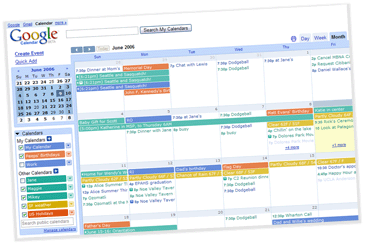
You can log-in google calender with google ID and password. Using GC it is best to decide the types of appointments you intend to track. A complete guide on using these features is at here
Posted by sonu at 10:29 PM 1 comments
Labels: Google News
How to change your payee information ?
In order to protect publishers accounts, the payee name cannot be changed from within your account. Adsense program policies also don't allow publishers to transfer their accounts. If you entered unfortunately a wrong spell in your name or want to change your name honestly google adsense has the option of change of payee name form.
Before you fill out the form, you should be aware of few things :
1. According to google adsense program policies, Adsense account cannot be transferred or sold. If this is your reason for requesting the change, they will not be able to update your payee name.
2.You won't be able to change your payee name if you already have another Adsense account under that name.
3.Once they updates your information, you'll need to re-enter your tax information and form of payment.
4.If you have received a payment to the old payee name that you're unable to deposit you will need to request a reissue after the 25th of the month following your payment.
5.Adsense team start processing payments on the 16th of each month. If you're schedules to receive a payment this month and the payee name in your account is updated after the 16th, your payment will be issued to your old name.
Posted by sonu at 6:43 PM 1 comments
Labels: Adsense Account info
Domain name Yahoo !
Domain name Yahoo !
Domain name stands for ? A domain name is an address for the internet. It helps people to find your web site. As businesses and homes have street addresses websites have domain name. The yahoo! domain name is yahoo.com
A Domain name is made up of two parts, typically preceded by www. Let's use yahoo.com as an example
1. The first part, yahoo, is a unique name that represents the website.
2. The second part, .com, is the extension, and stands for "commercial". There are many extensions available, though .com, .net, .biz, .info, and .us are the most popular extensions in the United States.
Good domain name important... Becoz..
A good domain name helps you in two ways:
For Business :
Add your domain name to your business card, email signature, and other advertisements.
Build credibility: Show your customers that you have an established business.
Improve your marketing: Provide customers an easy way to remember
For Consumers :
Describe your site as best you can with your domain name. It make good attraction with the users.
Choosing a domain name in yahoo has below tips :
1. While selecting domain name in yahoo these tips are very useful.
2. Your domain name should reflect with the business name or the topic,which your site covers.
3. It should be unique which is easy to spell and remember.
Only letters, numbers, hyphen are allowed in yahoo domain name.
4. If choice you entered is not available then change the word order with a unique alternative.
Posted by sonu at 8:20 AM 1 comments
Labels: Domains Yahoo
Domain Registration at Yahoo!
You can register your domain at yahoo and all the information you need is provided on their site. As we discussed above about domain name , next step is to think about what type of registration is good for you.
Choosing the right domain name and domain name provider is the first step to creating your new website. Yahoo Domains is one of the leading domain registers in the world. In addition, Yahoo! provides domain names for as little as $1.99 per year for new customers, and $12.95 for existing customers, with no set up fees, domain charge as much as $35 per year and don't provide as many features or functionality as Yahoo! For example, Yahoo! Domains is one of the few companies 24/7 toll free phone and email support.
You can visit Yahoo! Domains at domains.yahoo.com or visit here for $1.99/yr offer
Posted by sonu at 7:09 AM 1 comments
Labels: Domains Yahoo
AdSense Payments :
So how much can you make with AdSense? Well, basically, the amount you make is entirely dependent on how many people visit your site; the more the visitors, the greater the chance that they will see the ads and, therefore click them. There are reports of cyber-cafe owners in Rajasthan making up to $1500 a month!. High-value keywords obviously pay a higher amount per click, but that also means that the content you serve has to be related to those keywords. For example, finance-related content usually serves high-value keywords, i.e. financial content related AdSense ads usually pay more than say cricket related ads. However, some ads can pay really low (as low as a cent per click)as well. The thumb rule remains, though, that the more the number of visitors to your site, the more money you can make.
However, if you're clean, and ofcourse, popular, you can be assured of some extra monthly pocket money!
Posted by sonu at 10:25 PM 0 comments
Labels: Adsense Payments
AdSense for Content, Or Search, Or Both ?
AdSense for Content relates to what we’ve spoken of thus far. What we didn’t mention was that the ads that Google will display on your site are related to the content on the page. This means that depending on the content on your Web site, the ads that are displayed will change. For example, if your Web site has content about music, AdSense displays ads about artists, audio devices, and such.
Google claims that AdSense can grasp the context of your content and thus deliver relevant ads to your page. Sometimes, however, you may get ads that are completely unrelated to the content of your page. These are rare, though, and Google does its job well for the most part. You can also choose to block certain types of ads from your site. For example, if your page has content about music or entertainment, you can choose to block ads related to, say, real estate. You can also choose to show only one category of ads if you’re not happy with blocking tons of categories.
Google also lets you customise the ads on your page in such a way that they can merge with the template of your site. It offers a color palette so you can choose the border and font colors that would best match your site’s template. It does this for Blogger automatically, that is, the colors used by the ads are automatically configured to match those that you use on your blog.
AdSense for Search involves the addition of a Google search box to your page, that is, you put a search box on your page that is “powered by Google.” The way it works is, you put the Google search box on your site, and every time someone uses it to either search the Web or your site, AdSense brings up sponsored links as search results in addition to the regular search results—it’s quite
like searching via www.google.com. The money comes in when people click on the ads in their search results.
Posted by sonu at 4:09 AM 1 comments
Labels: Adsense for Content, Adsense for Search
Earnings are variable, based on CTR :
With the Smart pricing idea, your income increases, according to each of your channel's CTR rate.
Now this is very important : It's account-wide, not channel wide. So if you have a good CTR (5%-50%) for one website, and you include it in the same account with a 0.04# CTR website, you will loose money.
Remove all the websites (from your account) that don't have atleast a 5% CTR (or depending on your overall CTR, remove the ones that are really lower than your average), or you'll affect the income of all other good converting website.
Increase in CTR depends on increase in web traffic or CTR
CTR increase depends upon the keywords you are targeting, look of you website, quality of its content, placement of adsense ads, page optimization, and various other factors.
NOTE: For websites with poor quality, placing ads before start of content works well.
If you develop low quality content website, it will likely to give CTR with low priced ads , but if you develop quality content then you may get low CTR but with high quality ads and regular visitors. Proper positioning of ads on your website/Blog has direct impact on your CTR. Change the location of the ads and watch the changes in your CTR regurarly.
So all we need to keep "Quality Content"...
Posted by sonu at 3:15 AM 1 comments
Labels: Adsense CTR, Google Adsense Tips
Use non-standard types of ads
Banners like 468x280 have been on the Internet since it's creation. Even people who use the Internet vaguely or once a month, are kind of blind to these standard banners.
Instead, use vertical skyscrapers, or boxed ads. They have a much higher click rate. The AdSense team even published a list of their highest performing ad sizes:
336x280 large rectangle
300x250 inline rectangle
160x600 wide skyscraper
End note : I hope these advices help some people. All d Best friends...
Posted by sonu at 2:27 AM 1 comments
Labels: Google Adsense Tips
AdSense Optimization for Forums :
Six AdSense optimzation steps for forums !
1. Format is important for multiple ad units :
Placing a skyscraper above the fold on the left side of your forum seems to produce slightly better performance than other positioning. However, when using multiple ad units throghout the page our horizontal bias still favors the leaderboard. See the Forum HeatMap below for more details.
2. Display your ad units where repeat users will notice them :
A leaderboard at the very top fits nicely next to the logo, but forum regulars tend to skip the header and go straight
to the meat of the thread. Placing your ad unit above or below the first post can be more effective.
3. Place a leaderboard immediately after the last post :
This provides users who make it to the end of a thread with a ' next step' when the content ends. If you place it after the footer,though, folks will move to the next thread before they even see the ad !
4. Use horizontal link units :
Link units offer a wider range of relevant topics for users to browse. A horizontal unit can be placed near the top of your forum just below the header.
5. Opt-in to image ads :
Supporting image ads increases the pool of ads- particularly cost per-thousand-impression(CPM) ads- bidding to display on your site. Since forums tend to have lower click-through rates (CTRs)than other types of sites, CPM ads can improve revenue without the need of clicks. Please remember, however, that CPM ads come in both text and image formats.
6. Be sensitive to your forum community :
Forums are highly interactive, so be sensitive to your users when implementing your AdSense ads. Be sure to blend the ads nicely, so they don't appear overly intrusive- but don't blend them so well they mislead your users! Every forum site is different and you know your community best, so as always use your own judgment to create the most positive experience for your users.
More information is coming soon...thank you please visit Again...
Posted by sonu at 2:15 AM 1 comments
Labels: Adsense for Forums
Google AdSense Video ad format :
Google announced a new AdSense ad format for publishers and advertisers: video. This system is basically still the usually contextually-targeted advertisement by Google, but this time instead of text or image ads, your readers get to videos.
Isn't that more interesting than just plain text ads? This presents an exciting new opportunity for advertisers and artistic types, too.
Google video ads only play when clicked, so they won't be an annoyance to readers who would rather see just static pages (i.e., no multimedia).
Google click-to-play video ads are played in browser, meaning viewers will not need additional software ( except perhaps the usual Flash plugin , which is already built-in into today's modem browsers. Available ad formats present are the standard 300x250 medium rectangle (reportedly the most effective in text and image ads, 336x280 large rectangle, or 250x250 square.
Google AdSense blog says that optimizing for video ads is just the same as optimizing for image or text ads-one should take into consideration the quality of content, and ad placement.
The concept of delivering video-format Internet commercials is getting to be interesting now.
Posted by sonu at 11:13 PM 1 comments
Labels: Google News
Optimizing AdSense Ads- Design and Layout :
Optimizing AdSesnse Ads -Design and Layout :
If you're a blogger or a webmaster, you can monetize your website by either seeking out sponsors or putting up contextual advertisements. And Google AdSense is the most commonly used and probably the easiest to install on one's site. It's just a matter of applying for an account, getting the javascript code, and pasting it into your blog or website layout( this does require some HTML knowledge).
Success of AdSense ads is a function of your website or blog's traffic, and the clickthrough rate would normally be in the 0.5% to 2% range compared to your total traffic.
Moreover, this clickthrough rate is a function of your ad's positioning, layout, and color. Here are a few tips on optimizing you ads for better clickthroughs.
1. Follow the Google AdSense heatmap (picture below) : The AdSense heatmap was developed from studies of the behavior of human web users. It's been found out that it's best to keep your ads above the fold, or within the point that users don't have to scroll down or to the right to see your ads. It's also best to put your ad on the top-left portion of your site, where a company logo would usually be. This is the first thing people look at in website.
2. Use Images : Using images in conjunction with your ads (such as right beside the ads or right ablove) would attract your viewer's eyes toward that area, and would also attract clicks.
3. Design appropriately : Some people, notably techies, are already "blind" to AdSense ads. They know that these are sponsored links and not part of your navigation or your website's content, and therefore not likely to click of curiosity, but because they are truly interested in the information offered. If your website is aimed at this audience, it's probably best to retain the default layout. But if your website is aimed at people not so experienced with the web and the concept of AdSense ads, it would be good to design your color scheme and layout such that the ads would blend in perfectly, almost mimicking your website's navigation and main content. Remember, your main goal with AdSense is to help people look for things they're interested in.Designing your site such that people wil be easily drawn to clicking your ads helps everyone. However, design and layout are only part of that.
Remember, your main goal with AdSense is to help people look for things they're interested in.Designing your site such that people wil be easily drawn to clicking your ads helps everyone. However, design and layout are only part of that.
Posted by sonu at 6:42 PM 1 comments
Labels: Google Adsense Tips
How can I make my blog load faster ?
How can I make my blog load faster ?
The speed at which your blog loads is critical to attracting more readers to your blogs. If your blog takes a long time to load, many readers may leave your blog before they have the chance to read it. Here are a few tips and tricks that will help your blog load faster and attract more users:
Posts :
Your blog's load time can be affected by the number of posts you display on your main page. You can easily edit the number of posts displayed of the main page from the Settings | Formatting tab. You can then select the number of posts you want to display on the main page. Google recommend displaying 10 or fewer posts on the main page.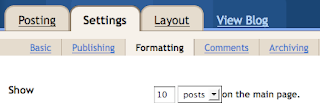
Third Party JavaScript and links :
For optimal blog load speed, Blogger recommends using Google/Blogger widgets, JavaScript and links. However, if you need to use third party JavaScript and links, your blog will load much faster if you put all JavaScript at the bottom of your blog. If you have third party JavaScript and links in your sidebar, put them in at the bottom of the slidebar.
Images and Media :
The more images, videos and other multi-media you have on your blog the longer it will take to load, However, images and other multimedia are important to attracting users to your blog. So it is important to optimize the load speed of your images and media. Here are a few tips to increase the load speed of media :
- The size of images or use thumbnails that link to the full-size image.
- you use third party images, consider uploading them to Picasa Web Albums via the Blogger post editor.
- If you have a large number of images to display, you can upload all you images (from a vacation or event) to a Picasa Web Album and link to the album in your post or sidebar.
Posted by sonu at 6:05 PM 1 comments
Labels: Google Adsense Tips
Optimizing AdSense Ads - Content
Bloggers and Webmasters who are into monetizing their websites using Google's AdSense usually undergo stages of trail and error in attempting to optimize their sites for best revenue generation. There are the design tips, such as making the ad color scheme flush with content, to make them look like site links, or even add images right beside ad links to attract clicks. These are all good ways to improve click through rate.
However, one must consider the following :
- Clickthroughs are a function of traffic. Therefore, one's site must have relationship to get clicks and, consequently, revenues.
- Revenue per click is a function of the topic. How much you get each time a user clicks on your ads would depend on how much advertisers are willing to pay for the type of content and the keywords you are writing for.
So you can go either of these ways :
- Write for popular , but low-price, topics.
- It's best if you strike a balance between these two, or maybe even get yourself popular topics that pey well per click.
Themes, niches and topics :
When you're running your site with contextual-advertising programme like AdSense, it would suit best if your website were as specific as possible. This would ensure that you are targeting for a limited set of keywords, and that no non-relecant advertisements would appear on your site.
Posted by sonu at 5:17 PM 1 comments
Labels: Adsense for Content
Introducing third-party ads on the Google content network :
The Google content network now accepts display ads served from qualified third-party vendors. Third-party ad serving has been a long standing request from top brand AdWords advertisers who use third parties to create and manage their online campaigns. Initially adsense is accepting third-party ads in English, but they hope other languages also soon.
Making the Google content network more accessible to large brand advertisers also benefits AdSense publishers and end users. Third-party ad serving will introduce a great variety of advertising into the Google content network, increase the inventory of quality display ads competing to show on AdSense publisher sites, and offer more engaging ads for end users. In the long run, the increased inventory and ad competition will result in increased revenue for many Adsense Publishers.
Rest assured that ad quality on the content network will remain one of AdSense highest priorities. Only advertisers with whom Adsense proven relationships and who have clearly demonstrated commitments to AdSense quality standards may participate in this program. And Google AdSense policies governing ad content and formatting are unchanged.
Optimizing your site / blog to allow third party ads :
To allow third-party ads on your site...
1. Opt into image ads - Currently third-party ads are only available in image or flash, so they dont appear in text-only ad units.
2. Enable advertisers to target your AdSense channels - Most advertisers who use third-party ads are brand-conscious. They prefer to specify websites where thier ads will appear in order to optimize the targeting and effectiveness of their compaigns.
3. Opt into placement targeting - Placement targeting will allow advertisers to target their ads specifically to your site.
Following these steps will enable your site/blog to accept third party ads...
Posted by sonu at 7:58 AM 1 comments
Labels: Adsense for Content
Google Adsense : More Money with Google Adsense Themed Ads
What are Themed Ad Units ?
Simple, They are Ads which have special colors and graphics to celebrate the season. For example , You might see Themed Ads like Red print with a green mistletoe for Christmas , and
how about Orange print with a black cat for Halloween ?
The Themed Ads are specifically tailored to users in the appropriate locations as determined by their Ip address. For instance a user in United States might see colors and graphics to a specific month like July..where as other countries users could see colors and graphics of New Years Day
Again It's Yours and Your Page :
You can turn Themed Ad Units on (or) off by yourself. Just login to your account , and go to My Account tab. On the Account settings page scroll down to the Ad Type preferences section and click Edit. Now its your choice to either enable or disable your Themed Ad Units. Then click save changes ..and now Your selection will apply to all your Google Adsense Ads.
Posted by sonu at 5:33 AM 1 comments
Labels: Adsense CTR
New Western Union Payment Method :
AdSense now have an exiting schedule for transferring adsense payment through Western Union bank. The users from countries like Argentina, Chile, China ( Mainland), Colombia, Malaysia, Peru, Pakistan, Peru, Philippins, or Romania... have an access to this Western Union payment method. Here the work as follows... First sign up for Western Union Quick Cash, a new form of payment method which lets you to receive your AdSense payments in cash using Worldwide-Western Union Money Transfer service. Payments will be available to pick up at local Western Union Agent the day after issued.
Before signing up remember these following steps :
1. Western Union Quick Cash is available at above mentioned countries only.
2. Currently the payments are available for individual payee names and they dnt offer now business.
3. You will need to bring Government issued ID to pick up payment .
4. Payments must be pick up withing 35 days of issurance or they will expire.
5. Primarly payments are issued in US Dollers but depending on local agent, they can be picked up in local currency.
Word hard and earn good money friends..
Posted by sonu at 5:06 AM 1 comments
Labels: Adsense Payments, Western Union
Adsense for Search
Adsense for Search is now improved by Custom Search :
You know that Custom Search offers advanced customization options to help improve the accurancy of search results
Few Improved Features of Custom Search are follows...
1. Selecting ad location :
In order to appear ads at top or bottom of the search results Selecting ad location action is used. Now we can make the call on where ads are placed. This powered feature improved placing ad best results for publisher.
2. Vertical Search :
You can also allow users to search across multiple sites - this could b a network of sites that you own or other set of sites that are related to your site and which u feel those sites are useful for ur users . For example you can use vertical search to specify a list of online bookstores for your users. And other vertical searches are like travel blogs, computer forums, political sites..etc..
3. Improved indexing of your pages :
4. Site Search :
Now we can just provide site search so that the users can get all information they are looking for in your site pages. And you can host the Search Results on your own pages so that they can find that information without leaving your site.
Search items can have different meanings in different contexts , so now you can cofigure your search engine with relevant keywords.
Posted by sonu at 6:42 AM 1 comments
Labels: Adsense for Search
Google Adsense Tips
As Google AdSense is a wide range of advertising program it needs specific function to b done by the publish in order get relavent ads to the blog or website.
Tip#1 :
Dont put ads on empty pages :
A page with good content can make increse the chances of getting relevant ads to blog or website. Niche in Google Adsense is must important used part. A rich niche can increase the chance of gud income. A blog/ website which is unquely designed can only the perfect chance of making good income online from Google Adsense.
If you dont have content, then , google will have to guess as what your page is about, it may guess wrong, and so the ads that it displays may not be relevant. You will have to wait until google re-crawls the site for the ads to correct themselves.
Tip #2 :
Choose the right Adsense Format :
Wider formats are successful because the ads are compact, easy to read and are complementary to the content . The top three Adsense formats are :
1. 336 X 280 large rectangle
2. 300 X 250 medium rectangle
3. 160 X 600 wide skyscraper
Another successful format is the 468 X 15 horizantal ad links , that can be placed under your navigation bar.
Tip #3 :
Write a new page everyday :
One of the best feature for adsense earning improvement is adding a new page to the blog daily where the content rich . Unique targetting keywords in page content targets relevant ads to the blog.
Tip #4 :
Even if you get huge traffic , the Adsense income from the site is more dependent on the site type and audience :
Google targets Adsense ads automatically to the site content. Or atleast , it does so ideally , but some type of content fare better than others with the targetting. I noticed for instance that Adsense does better on a games site than on a technology blog . I also heared that Adsense quite good on product oriented blogs, say one post solely about the Adsense, Advertising programs, Afflicate programs and so on...
Posted by sonu at 5:08 AM 1 comments
Labels: Google Adsense Tips
WidgetBucks
Widget Bucks:
Here a new money-making service that used by bloggers and webmasters is somewhat similar to Chitika called WidgetBucks. It is a new advertising network that PPC Program which i s meant you will get paid when everytime someone clicks on the little widget.
Earn $$ with WidgetBucks
Since the advertising network is new, there is no reason for bloggers or webmasters to turn this down. The good new of WidgetBucks is its CPM $3-$5. If u r new to WidgetBucks and register, you automatically get $25 in your account. The minimum payout for WidgetBucks is just like Auctionads ($50) .so we j ust need more $25 to get cheque from WidgetBucks.so why late friends. join and start earning money...
Posted by sonu at 4:58 AM 1 comments
Labels: Widget Bucks


